Zin Folio Professional
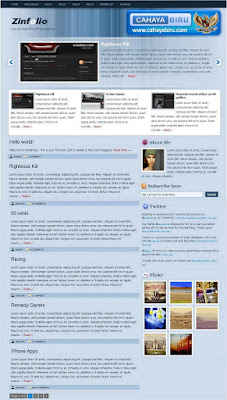
Zin Folio is three column template with special feature included. Zin Folio is a magazine style which equipped with Image and Text Slider, Feedburner Form, Menu Bar, and Inline Small News . Try the Zin Folio for your blog, and you will get new blogging experience with it.
Customize The Logo

Go to Layout – Edit HTML – no need to expand widget template
Find this image address :
https://blogger.googleusercontent.com/img/b/R29vZ2xl/AVvXsEhzLy3V3LnxY5TZohzzUEfSI3uCqfAKSl6K82QYQF2-UcF3w3sX7rPidln2x6CIYbXOGDdSHrFSLhZ2Rw1NEz_6lo3sHm2N0pFRFP9iJmQD9GrinCYPkRDTiaZuQ72cRxKgop2SWVv1ow/s400/logo.png
The PSD file of the logo have been attached in download package. Please make customization in your image editor. Upload into webhosting and get the link address.
After that, change it with your own image address that you have been uploaded in webhosting.
Set The Feed Burner ID Form
Go to Layout – Edit HTML – no need to expand widget template
Find This Word:
CahayaBirusSphere
After that Change it with your own Feedburner ID.
Customize The Menu
Go to Layout -- Edit HTML tab
No need to check Expand widget template
Find (Ctrl+F) this below:
<li><a href='#'>Title Here</a></li>
Then, You will find like this:
<li><a href='#'>Title Here</a></li>
<li><a href='#'>Title Here</a></li>
<li><a href='#'>Title Here</a></li>
<li><a href='#'>Title Here</a></li>
<li><a href='#'>Title Here</a></li>
Please, change # symbol with your targeted address.
Change the word Title Here with your own title.
You can edit this in Notepad or wordprocessor.
After all finish, then save your template.
Install The Javascript
Upload the Javascript (JS) file in JS foloder in webhosting. After that, please find this :
JAVASCRIPT-HOSTING-LINK-LOCATION
There are three scripts, change it with the location of your webhosting.
Example:
<script src="JAVASCRIPT-HOSTING-LINK-LOCATION/slider.js" type="text/javascript"/>
with this
<script src="http://fileave.com/cahayabiru/slider.js" type="text/javascript"/>
If your JS feature does not work, please recheck the JS address.

6 comments:
heya... i wanna know is there any possible to make this version BLACK color?
i got problem regarding the scarlett side bar....
it appear that it only show number 1 2 3
Please help me out?
Sorry to ask....
Have you notice that the 2 button left and right dont really work?
Do you have any idea why it don't work?
I'm so curious bout the button.... it just don't work when you click it...
hello my brother
thanks for answering the message
very good your work .. god bless
but I do not work
a question?
you can send me the scrip and ready to install please fumcione well for me as does your blog, very nice wao ...
I also wanted to say that some staff can not be downloaded
and are really very interesting .. thanks
Zin like Folio Full Versions interests me, so please look pueedo
greetings from switzerland .... thanks
Thank you . To all participant, please have a look at our updated contest post.
more templates easy to download
Post a Comment