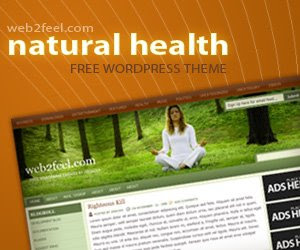
Hi Guys, this day I would like to publish another one of my conversion works. It’s called Natural Health. Natural Health is originally designed by Jinsona Design in WordPress. Then, I convert it to blogger XML file. Natural Health is three column template which its post area is placed in the middle, between left-right sidebar. Natural Health is one of the best choice for you to begin blogging with health news, and etc.

Before using this template, there is something to do with. Please read this instruction below:
Set up your Feedburner ID:
1. Please go to Blogger Edit HTML :
2. Sign in to Blogger
3. Click The “Layout” Tab
4. Click “Edit HTML”
5. No need to check the “Expand Widget Template” box
6. Find (Ctrl+F) this text:
CahayaBirusSphere
After that, change it with your ID.
7. Save your Template
SET THE MENU BAR
MENU BELOW THE HEADER
Please do the 3-5 steps above ....
after that, find this:
<li><a href='#'>Title Here</a></li>
Then, You will find like this:
<li><a href='#'>Title Here</a></li>
<li><a href='#'>Title Here</a></li>
<li><a href='#'>Title Here</a></li>
<li><a href='#'>Title Here</a></li>
<li><a href='#'>Title Here</a></li>
Please, change # symbol with your targeted address.
Change the word Title Here with your own title.
MENU ABOVE THE HEADER
Please, do the 3-5 steps
After that, find this :
<li><a href='#' title='View all post under Title'>Title</a></li>
below that code, you will find like this:
<li><a href='#' title='View all post under Title'>Title</a></li>
<li><a href='#' title='View all post under Title'>Title</a></li>
<li><a href='#' title='View all post under Title'>Title</a></li>
Please, change # symbol with your own targeted address.
After that, change the word Title with your own title.
NB :
I shut down the Lavalamp menu feature because the Javascript hosting issues.

11 comments:
hello wel come back!!!!
i have a probleam with scarlett template.. how to add bullet icons before links in sidebars? please help me.
Como sempre você está de parabéns pelo post, esse novo template é muito bonito.
sabe o gamezine. dar uma olhada no meu blog.
www.conexaobrasilhiphop.blogspot.com
e você vai ver como eu deixei!!!
Bboy Guil
OH! Another masterpiece! Great job, Cahaya!
Amazing Template...I like the background and its colour like a live...
Must download.Thanks..I will edit i.thanks for sharing....Great Blog..
http://selectedforexsystem.blogspot.com
*Get free valuable forex system*
good post dude. definitely worth reading.
check out my site. im using it.
http://pinoyhealthcare.blogspot.com
Hi, I am unable to host this template in my blogger account every time when i do it, its showing that xml elements were not closed properly could not be parrassed. please help
tank's
Terima kasih atas template yang anda berikan dan kami menggunakannya. Bagaimana membuat satu title yang memiliki sub title dibawahnya (penngaturan/ penetikan kode nya). Kami tunggu , terima kasih. Salam
The search feature is not working. Are there any edits to this html code for the search feature?
@Pamela; please go to LAYOUT -- Edit HTML -- No need to expand widget template
then find (CTRL+F) this code:
form action="/s"
after that, please replace this -- > /s with /search
You just need to add "search".
Ok. Then Save Your Template.
Have a nice blogging
nice website!! visit my website too.
http://www.pinoyhealthcare.com
Post a Comment