Androida
Zinmag Chronicle
Zin Folio

Zitizen

Natural Health
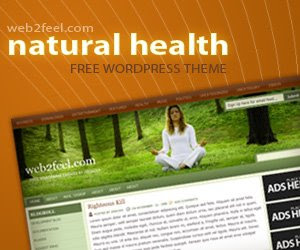
Mobi Press

Acid Rain

Zengard
Kitty Park

TEMPLATES-TITLE
I'm newbie
at
7:52 PM
By Star Cumulus
Hello, guys, I'm new comer. There is not much to say right now. Maybe you can give me informations about how to become a good blogger. And, of course, I will learn since we like to read something new, right...?!
Subscribe to:
Post Comments (Atom)







6 comments:
Redoing my comment, as part of it has been corrected already ^^ but I'm going to repaste the parts that are still aplicable :D
~~~~~~~~
Heya ^_^
I came across this site (not sure how, I've been looking at templates for hours -.-)
These are exactly what I'm looking for..not too dark, not too light, not too pretty but not too bland. However, I'm going to have some problems with it ^^
The one I'm looking at is Zinmag Futura. This is absolutely amazing. And I'm so grateful to you for sharing ^_^
One thing though, I love how you designed the twitter, but I'd rather have a shoutbox (but one that looks apart of the design like that)..is there a chance of that? ^^
Also, I'm not a Adsense user...so how would that figure into it? :/ I personally wouldn't want to either ^^ I don't want to show my viewers ads lol.
But also, while I have small computer knowledge (but definately more than the average)
but I'm not sure how to get the elements to work. You had a really awesome screenshot, but that doesn't really answer my questions fully. For one thing, how do I add the ones that you have listed, and what order do I do this in? Upload images, edit the xml, upload, then edit? lol seriously confused :/ If you'd be so kind as to help me.
But mainly I'm posting to tell you that I'm a fan, and am in love with what you are putting up, even if the game one is a 'sell' one *meanie :p, I'm making this a WoW site lol* But that's okay, I like Futura better I think. But thank you so much ^_^ Look forward to your reply ^_^
Thank you so much ^_^
JEanie if you want to add more element in Twitter Area as yu can show it in Web, under or above, you have to go to LAYOUT--> EDIT HTML--> do not click expand widget at the moment.... Yes, set manually... :)
try to find (Ctrl+F) this word -->
Twitter Update
you'll see the HTML code above that Twitter words..
<b:section class='cahaya10' id='cahaya10' showaddelement='no'>
It is called an opening section.
If you want to add more GADGET, that will be useful for your own purpose,
Now, you have to copy this code below
<b:section class='cahayabiru10' id='cahayabiru10' showaddelement='yes'/>
then, put it above opening section that I mention before. After you paste it, the code that I gave you, then you're done.
Now, save your template...
By the way, Oh yes, I almost forgot, If you want to add more GADGET under TWITTER UPDATE, just paste the code beneath </b:section> , the code that below TWITTER UPDATE...
Actually, </b:section> is a closing code.
The point is if you want to add more section above Twitter Update as shown in the world web, place the code that I give you above the
<b:section class='cahaya10' id='cahaya10' showaddelement='no'>
Or, if you want to add more section below Twitter Update..., place the code under the closing section code
</b:section>
or you could copy the code that give you below or above the section...
But remember, the id='cahayabiru10' class='cahayabiru10'
have to different each other...
try this, first is cahayabiru10
then, the second is cahayabiru11
Save your template....
Go to page element...Now, You'll see a new ADD GADGET LINK... (above or below ??? ) ......
I hope this will answer one of your problems... :)
so it'll still have the design approx? (of the twitter I mean :D) And yep lol I was editing my post while you were I think lol like I said, I'd rather have a shoutbox... would I be able to (heh) someday create a new 'image' that works with the template and use that and cut out the twitter? (or something lol, I love how it's designed, the bird is cute ^^ although not applicable if i'm not using twitter =( it'll take a lot to replace that >.< but I'm not wanting twitter on this paticular blog :/) I do have the template uploaded, just haven't played with it yet. First bookmarking and closing a million firefox tabs that i had open lmao
Jeanie, I'm Sorry for make you wait. This because I had to deal with immigration officer in my country, Indonesia. Yes, I plan to have a passport, fly about 1000km to see my wife. And I just made it yesterday. ... :)
Another is, I have to write some guidance for GAMEZINE BLOGGER TEMPLATE that I've just released. :)
Oh yes, about the BIRD Design, actually it is not mine. It is from Jinsona Design, web2feel.com. I've just put into it. :)
On how to modify the twitter content...with
Your HTML GADGET...
go to LAYOUT--EDIT HTML--Click expand widget.
then, please, find this:
<div class='twitzin'>
then you'll see...
this :
<div class='widget-content'>
<div class='twitzin'>
<div id='twitter_div'>
<h2 class='twitter-title'>Twitter Updates</h2><ul id='twitter_update_list'/>
</div>
<script src='http://twitter.com/javascripts/blogger.js' type='text/javascript'/>
<script src='http://twitter.com/statuses/user_timeline/cahayabiru.json?callback=twitterCallback2&count=5' type='text/javascript'/>
</div>
</div>
replace all the code from widget-content with this :
<!-- only display title if it's non-empty -->
<b:if cond='data:title != ""'>
<h2 class='title'><data:title/></h2>
</b:if>
<div class='widget-content'>
<data:content/>
</div>
<b:include name='quickedit'/>
after that... you will see HTML Gadget instead of twitter. Now, you can fill the box with shout box code...
yes, this modification, make twitter header and all include with it is all gone...:)
is this what you mean by removing all twitter feature..? I hope so... :)
Yay! I'm glad you are going to get to see her, it's gotta be hard on you :(
And so if I do that, the twitter icon/box will still be there? I like the looks of it, just not the twitter itself ^^ I love the bird >.>
lol you can see what I've done so far if you want. I have juuust started it, so it's really rough lol and I haven't put in any posts yet.
I'm wanting to custom the header with my own, although keep the blue circle (hopefully edit it to look like it fits in, maroon/beige ^^)
And I can't wait until you finish the gaming one! ^_^ I'm considering making this one (when I finish playing with it lol) replace my original reg blog and using the gaming one for gaming. Although I really want to replace the heading of it to something WoW-ish, so hopefully the header is layout option >.> So it's easier on those who aren't as good at html ^^
*hugs you* Can't wait to hear back ^_^ And if you are gone seeing your wife, I hope you have fun ^_~ and then we'll see you back ^^
Hi, Jeanie, how it is going?? Sorry for taking so long to reply, I've just finished my passport since yesterday. However, in the same time, there is a client want me customize gamezine...
now it is done... and can back to an article for my blog.
where are we.. :)... about the shoutbox with twitter header..?
ok.. i will help you, that is easy... but i can't tell here because it is too long to explain, especially involving blogger default section...
I will send you the xml file directly to your e-mail tomorrow right.. !! but please be patience for one day..
this is just an answer comments... :)
Post a Comment